FAQ
Just leave a request to connect - our manager will contact you.
We will generate a QR code on our side. To integrate it into the receipt, we will send instructions for your IT or configure everything ourselves via remote access.
We will generate a QR code on our side. To integrate it into the receipt, we will send instructions for your IT or configure everything ourselves via remote access.
The following may be accepted as a document:
The document should be:
- Passport
- Driving license
- National ID card
- Residence permit
The document should be:
- Consistent with your profile information (first name, last name, email, date of birth, nationality, country of residence).
- For passports: one file (double-page spread) uploaded as one document page.
- For ID cards, driving licenses, residence permits: two files (front and back) uploaded as two document pages.
- Valid and up to date.
- For a person aged over 18.
- A color photo (rather than a scan from an image scanner, like a flatbed photocopier or a printer).
- Between 32KB and about 2.5MB.
- In one of the accepted formats: PNG, PDF, JPG, JPEG.
- Edges not fully visible.
- Machine-readable zone, data, or photo not fully visible.
- Covered by anything, especially a finger.
- Glare or flash obscuring readability.
- Blurred.
- Black and white.
- Card-type with both sides in one file.
- Two types of document submitted simultaneously (in the same file or not).
- The document is missing from the image or the file - check that you upload the correct file and that it contains the identity proof.
- The document is incomplete - check that you upload the correct file and that it contains both sides of the identity proof (if applicable).
- The document provided is not clear enough - check the clarity and readability of your file before re-submitting the identity proof.
- The document is not accepted; it doesn't fit the verification requirements outlined by us - check FAQ to know which document is accepted for the identity proof in your case.
- The individual indicated on the document doesn’t correspond to the one registered -check that you upload the correct file and that it contains the identity proof of the user.
- The document has passed its expiry date; it is no longer valid - submit an in-date accepted identity proof.
- The document seems to be fraudulent or contains inconsistent information.
- The individual indicated on the document is under 18 - Bill&Tip users must be 18 years old or older.
Notifications about tips come to the Bill&Tip (Bill and Tip) application - which can be downloaded from the App Store or Google Play.
You can also receive all notifications in Telegram.
You can also receive all notifications in Telegram.
All tips go to a virtual card (virtual tip jar)- you can withdraw funds to a card of any bank at any time.
There is no fee for employees. You will receive all funds in full.
It's not mandatory, you can use the web version of our platform.
Most clients do not use cash. But it’s easy to tip cashless (non-cash) if your company has the Bill&Tip service installed. Cashless (non-cash) tipping is the future.
The link to the payment page looks like a QR code, which can be placed on the bill clients receive when they are paying, or on a sticker/flyer/table tent in the most visible place.
Leaving a tip is easy, just scan the QR code with your phone camera. No additional application is required.
Bill&Tip (Bill and Tip) is a cashless tipping app, a virtual tip jar.
The link to the payment page looks like a QR code, which can be placed on the bill clients receive when they are paying, or on a sticker/flyer/table tent in the most visible place.
Leaving a tip is easy, just scan the QR code with your phone camera. No additional application is required.
Bill&Tip (Bill and Tip) is a cashless tipping app, a virtual tip jar.
By using our platform with a digital QR menu and ordering directly from their table, your customers will save time, without waiting for the waiters to bring the menu first, then place an order, and then, at the end, the customers won’t have to wait for the bill. It's more convenient.
If you have a restaurant, the most effective place is the lower part of the bill.
If you have a beauty studio, barbershop, spa, retail, or any other type of establishment, use printed materials: a table tent, stickers, or flyers.
If you have a beauty studio, barbershop, spa, retail, or any other type of establishment, use printed materials: a table tent, stickers, or flyers.
Tips could be shared, when all funds go to the team account and then get divided at the end of the shift; or they can be individual when each employee receives tips to their account.
You can also set up tips distribution: with each received tip transaction to a waiter, a small percentage of it will go to the account of the team of bartenders, kitchen personnel, etc.
You can also set up tips distribution: with each received tip transaction to a waiter, a small percentage of it will go to the account of the team of bartenders, kitchen personnel, etc.
You have an option to predefine tips percentages or specific tips amounts that match your preferences or service standards.
Employer does not have to pay any additional taxes for the tips gathered by employees.
Clients can leave reviews both in the Bill&Tip (Bill and Tip) platform and on external review services like Google Reviews and Tripadvisor.
You can redirect clients who leave 5 stars to external review services (Google Reviews and Tripadvisor), and make all reviews with 4 stars or less visible only for you.
You can display links to your social media on the screen after the client leaves tips, and recommend subscribing to your groups.
You can redirect clients who leave 5 stars to external review services (Google Reviews and Tripadvisor), and make all reviews with 4 stars or less visible only for you.
You can display links to your social media on the screen after the client leaves tips, and recommend subscribing to your groups.
Leaving a tip is easy. QR code is the link to the payment page, which can be placed on the bill clients receive when they are paying, or on a sticker/flyer/table tent in the most visible place.
You need to scan the QR code with your phone camera and select the most suitable payment method: bank card, MB Way, Apple Pay, Google Pay (contactless payment).
You need to scan the QR code with your phone camera and select the most suitable payment method: bank card, MB Way, Apple Pay, Google Pay (contactless payment).
Open your phone camera and point at the QR code. A window with a link will appear on the screen - click on it and you will be taken to the payment page (scan to pay).
You can decide for yourself whether to save the card information in payment app for subsequent payments or not by keeping or removing a tick on the payment page. All data is stored anonymized.
It is a link. If there is a QR code in the receipt, it means that employees can receive tips (digital tipping) and reviews online.
For payment there are all the most convenient methods - MB Way, Apple pay, Google pay or use your debit/credit card.
LINKS
CLIENT SUPPORT
PARTNERSHIP
Monday-Sunday
9:00-21:00
LINKS
CLIENT SUPPORT
PARTNERSHIP
Monday-Sunday
9:00-21:00
Cookie policy
Cookie Settings
Cookies are necessary for the correct operation of our website and are always enabled.
Other cookies are configurable.
Other cookies are configurable.
